A01:2021 - Broken Access Control
Broken Access Control (BAC) represents the most serious risk based on the OWASP Top 10:2021. As a source of vulnerabilities of this type, it was found in up to 94.5% of the tested applications.
For the information about Broken Access Control, visit page (opens in a new tab)
Brute Force
CWE-307: Improper Restriction of Authentication Attempts
Can be considered a vulnerability under both "A1 Broken Access Control" and "A7
Identification and Authentication Failures" categories, as they relate to weak
or inadequate controls for managing access to a system or application.
About
A brute force attack is a type of attack where the attacker tries to guess the password by trying all possible combinations from the given set. If your web app requires user authentication, you are a possible target for this type of attack. How good a target you are will only become apparent based on how aware you are of this vulnerability and what authentication methods you have implemented. Some basic types of brute force attacks:
- Dictionary attack - attacker tries to guess the password by trying all possible combinations from the given set.
- Rainbow table attack - attacker tries to guess the password by using precomputed hashes from the given set.
Attack
In this demo, we will demonstrate that the HackHealth app does not have any prevention from dictionary brute force attacks.
-
Navigate to the HackHealth login screen.
-
Open Burp Suite and if not already set up, follow the 🛡️tutorial.
-
In the
Proxytab, turn onIntercept. -
In the HackHealth app, try to log in with a valid user and invalid password.
email: samuel.neceda@gmail.com
password: invalid -
In Burp Suite`s
HTTP historytab, the last request should be the POST request to the login endpoint. If not, clickForwardbutton in Proxy tab to forward the request to the server. -
Right-click on it and select
Send to Intruder.
According to an image, you can see parameters that are included in the request and response.
-
Message was sent to the
Intrudertool. In the Intruder tab, you can see the request which was sent to the server. -
As you can see, payload positions are marked with green color and $ sign.
-
We will demonstrate the situation when the attacker knows the email of the user and tries to guess the password.
-
Remove the $ signs bordering the email value, so the email will be static.
-
Keep the default attack type
Sniper. -
In the
Payloadstab, load the values for passwords from/home/hacker/resources/in thePayload Optionssection.
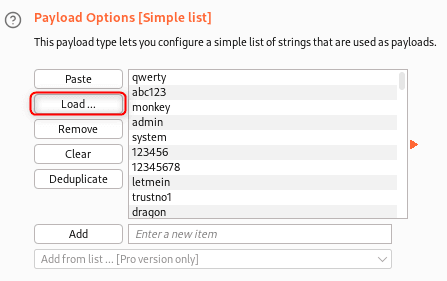
We will be using a set of 100 commonly used weak passwords. There are many other sets, which contains a huge amount of commonly used or leaked usernames and passwords. For usernames, you can use SecLists (opens in a new tab) set, and for passwords rockyou (opens in a new tab). Kali Linux also provides some password dictionary files as part of its standard installation.
- Now, we will start the attack. Click
Start Attackbutton. During the attack, every password from the list will be tried against the email and you can see progress in the Progress bar at the bottom of the window. - After the attack is finished, important information for us are
Statuscodes. Also, when clicking on each row with a password, we can see at the bottom the request and response of the server.
Status codes:
- 200 - password is correct
- 401 - password is incorrect
-
We can sort the table by
Statuscolumn and see that the first row withStatus200 is the correct password. password: secret
-
Attack was successful!
In the HackHealth app, you can try to log in with obtained password and verify you can access the dashboard.
The Intruder tool in Burp Suite is not the best tool for brute force
attacks, but it is easy to use with good documentation and very detailed
results. Also, some functionalities are disabled and attacks are time
throttled in the Community version. Another great tool serving this purpose is
Hydra, which is more powerful and is also preinstalled in Kali Linux.
Prevention
We will implement protection against brute force attacks in the HackHealth app source code using express-brute (opens in a new tab) package.
As you will found out in ❕A06: Vulnerable and Outdated components, using this package is not the most optimal solution, but as you are aware, the process of development is about constant improvements and learning ...
- In the
server/src/middlewarecreate a new file calledbruteforcePrevention.ts - Insert the following code into the file:
const expressBrute = require("express-brute");
const store = new expressBrute.MemoryStore();
const bruteforce = new expressBrute(store, {
freeRetries: 4,
minWait: 0.5 * 60 * 1000,
maxWait: 0.5 * 60 * 1000,
lifetime: 24 * 60 * 60,
failCallback: function (req, res, next, nextValidRequestDate) {
const nextValidRequestTime = nextValidRequestDate.toLocaleTimeString();
res.status(429).json({
success: false,
message:
"Too many failed attempts, please try again after 30 seconds at " +
nextValidRequestTime,
nextValidRequestDate: nextValidRequestDate.toLocaleString(),
});
},
});
export default bruteforce;This code will block the user after 5 failed attempts for 30 seconds and then will be blocked for every failed attempt.
Change the displayed message to be more generic and do not include the time when the user will be able to try again. This will make it harder for attackers to predict and plan the next attacks on the system.
- Now, all you need to do is to import the
bruteforcevariable and use it as middleware in theserver/src/routes/jwtAuth.tsfile and add it to theloginroute.
import bruteforce from "../middleware/bruteforcePrevention";router.post("/login", bruteforce.prevent, inputValidation, async (req, res) => {
// rest of the code
});Verification
Try to start an attack again with the same properties as before. In the attack progress, you should see that only the first five requests were processed and the rest were blocked. After 30 seconds, new requests will be processed, and so on. We can conclude, that we have successfully implemented simple protection against brute force attacks and we are now ready to move on to the next topic.
Sources
- https://owasp.org/www-community/controls/Blocking_Brute_Force_Attacks (opens in a new tab)
- https://pentestlab.blog/2012/09/10/password-list-for-penetration-testing/ (opens in a new tab)
- https://portswigger.net/burp/documentation/desktop/tutorials/brute-forcing-a-login-using-burp-intruder (opens in a new tab)
- https://www.youtube.com/watch?v=-CMBoJ60K1A&t=949s (opens in a new tab)